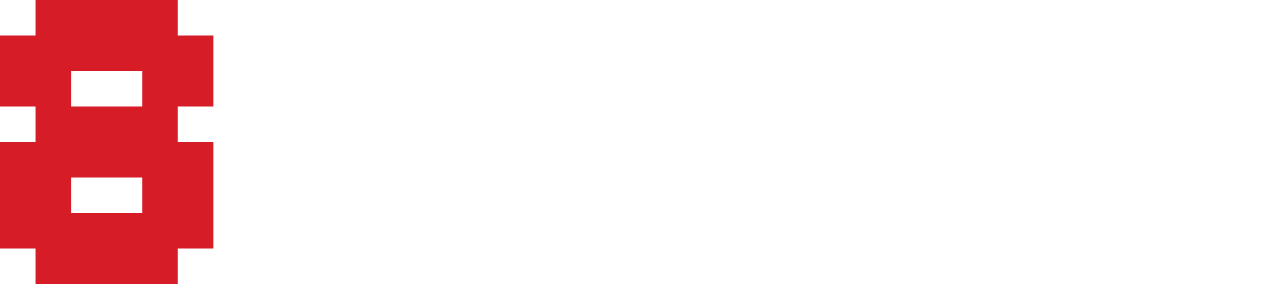If you are ready to take your live streaming to the next level or just getting started, you need reliable gear that doesn’t break the bank. Whether you need a webcam, a microphone, webcam, or something in-between, I’ve got you covered. All of these items I have personally purchased with my own money and have used actively in the last few years, so I can attest to their quality and longevity.
Heads up: This post contains affiliate links, which means I may receive a commission if you make a purchase using these links. You do not pay a higher price and this affiliation does not effect my opinions or recommendations.
Hardware
The guide assume you have a decent PC and maybe have already started streaming a bit already. If you haven’t and are just thinking about it still, fear not, know that you can stream on just about any device but you will need to set realistic expectations.
- CPU – Intel Core i5 8th generation or equivalent
- Your CPU will do most of the heavy lifting for the actual encoding process of your stream. The quality settings can dramatically affect how much of the CPU you utilize, too much and you may have a choppy stream and stutter filled game, too little and your stream might become a blurry potatoey mess!
- RAM – This largely depends on the types of games you play and the number of programs you have running during your stream. Try to close anything non-essential and lower graphics settings if you notice crashing or general system instability during streaming. In some cases, you may need to upgrade your computer if you can’t make it work with what you’ve got.
- GPU – The graphics card in your computer is responsible for the rendering of intensive applications like video games. If you are on a laptop, it is likely that you cannot upgrade this and you might only have a lower-end integrated graphics card built in to your CPU. On desktops, depending on your machine, you may be able to purchase one or utilize what you’ve already got. Generally, if your games run okay now, lowering settings a little while streaming should do the trick. If games don’t run well, trying to stream may not work very well.
Webcams
Not everyone needs or wants a webcam. Webcams are cheaper than using a full-sized camera and don’t require the use of a capture card or otherwise more complicated setups. If you are going to go this route, I recommend going a little above what you might expect as these cameras don’t tend to just stop working and will last a very long time.
- OBSBOT MEET 4K [Amazon] – $149
OBSBOT is a new company making waves with their line of affordable and capable webcams. The Meet 4K is right in the middle of their lineup, it doesn’t have a motorized 360 gimbal but does include “AI” features for tracking and framing subjects. For the most part, I don’t have a use for them but the video coming out of this little camera is outstanding.
Logitech, in my book, was the previous king of webcams only a few short years ago. Their lineup can be confusing as many of them have similar names and vastly different features. The C920X is a successor to the original, non-X version. This 1080P camera is a stable in many office all over the globe. The C930e is almost identical in function except for it’s much wider field of view at 90 degrees instead of 78. This allows you to have a much larger framing, great for larger rooms, multiple people, or games where you might have to stand or move around more.
In some cases, you could even use your phone! Apps like HX Camera, EpocCam, or StreamsLabs all allow you to use your phone as a camera for your live stream. This is a bit more advanced to setup but I might write something up about how to do this in the future.
Microphones
People will generally forgive bad video, but bad audio? Not a chance. There is certainly a balance between top end XLR microphones and what you might find with a USB microphone. The difference with an XLR is you will be required to get an interface to connect the microphone to your computer. These vary in price and quality greatly so let’s try to keep it simple.
For USB, you can’t go wrong with Elgato’s Wave:3. The microphone sounds exceptional at this price point (and can often be found on sale) and comes with the Wave Link software which allows you to create very impressive audio mixes without needing physical hardware. Things like having your game audio routed lower, music off stream, or even sound effects and audio plugins – all in one very easy to use program.
- Elgato Wave:3 [Amazon] – $149.99
If you do want to step deeper into the microphone world but only need 1 microphone, the Wave DX is a fantastic dynamic microphone and can be purchased in a bundle with the interface you need and an arm to mount it to your desk. This is typically a setup you would see larger streamers use and the look and sound quality will speak for itself. Wave Link is also included with this microphone for the same great effects and audio mixing capabilities.
XLR Microphone Kit (with USB interface)
Elgato XLR Microphone Complete Bundle [Amazon] – $359.96
Software
Streaming can get complicated quickly, so while I’m not going to dive into any of these programs below, I will talk about my experience with each of them.
- OBS Studio – Open Broadcaster Software, or OBS for short, has been the bedrock of live streaming for over 10 years now. OBS revolutionized live streaming by making the cost for entry completely free and open for anyone to add on to. This is a great starting point for anyone before toying with alternative options.
- Streamlabs Desktop – Based on OBS, Streamlabs adds their own coat of paint and bakes in some additional features to make streaming even easier. You’ll love the pre-made assets to make your stream look great, as well as the ability to multi-stream, get notifications, and work with their entire suite of tools now from video editing to creating a simple page with your own links.
- vMix – The most advanced option in this list, vMix is used for massive productions all over the world, and not specifically for gaming. Broadcast amateur TV and radio shows are produced with vMix and it can still integrate many of the tools from Streamlabs or other suites.
Remember, these are all just tools. Having the most expensive tool does not make you the greatest streamer in the world. Engage with your audience, keep it professional, and have fun!