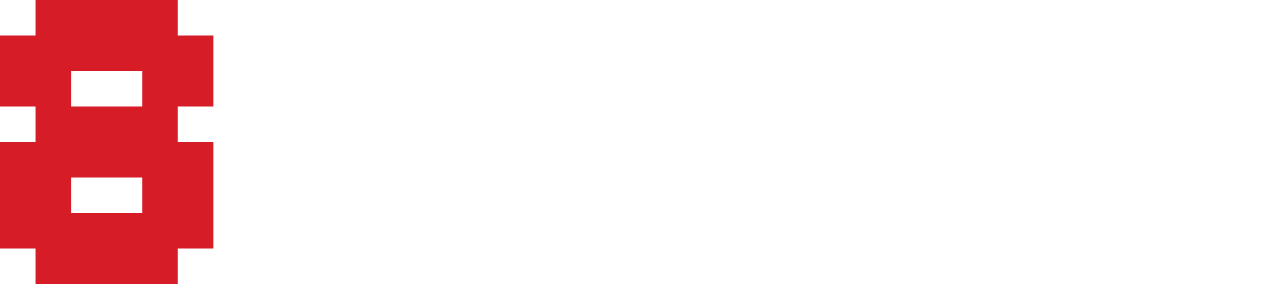As a game developer, having the right tools for editing images is crucial for creating captivating game art. Tools like Photoshop, Affinity Photo, or PaintShop Pro are all very good general editors with one thing in common, they have a price tag!
For indie devs, the most cost effective route is usually one full of free or open source software. So here’s my list of best image editing software that doesn’t cost anything but your time:
Pixel Art
- Aseprite / Libresprite
- Aseprite is not free software, but the source code is available for compilation if you’re into that. Libresprite is a free fork of Aseprite from an earlier version of the program when it was still under an open license.
- Pixelorama
- The new program on the block, Pixelorama is a very cool tool that supports animation, sprite sheets, scaling tools, and even 3d layers to bring 3d shapes into your 2d art.
- Piskel
- A far simpler editor for pixel art and animations, Piskel runs in a browser or offline app. It gets the job done without too many frills, users burdened by many distractions may feel at home.
General Art
Krita
A powerful program that is great for digital artistry, concept art, and hand tinkering with brushes. It’s my top pick for free image editing and manipulation for any desktop platform. It supports layers, vectors, stabilizers, and even animation tools.
GIMP (GNU Image Manipulation Program)
Yep, that’s actually the name of one of the oldest and most popular Photoshop alternatives. It’s actually the first program I started creating with seriously and one that I think is very mature, although development seems to move slower than I would like. GIMP is not perfect or for everyone, especially if you are coming directly from Photoshop or other paid software. But, I would say to give it a try, you might find new ways to create with it.
Paint.NET (Windows Only)
My favorite Windows editor when I’m in a rush or just looking to combine a few simple shapes but is also very powerful and easy to pick up. If you were to add layer functionality and plugins to the good old Microsoft Paint, this is what you get. If that doesn’t excite you…well it should.
Photopea
A web-based image editor that supports vector and raster graphics. I think you’ll be pleasantly surprised how powerful this tool is.
Other Tools
XnConvert
A fast and powerful batch image converter. It can convert images from just about any type to another other type! Very useful when dealing with large images, HEIC files from iPhones, or just a whole folder of images that need to be resized, compressed, and watermarked quickly.